
ファイルベースで動くPHPのCMS「Grav」の紹介とインストールとセットアップまで
目次
概要
Flat-File CMS(RDBMSを利用せずファイルベースで管理するCMS)であるGravをインストールした時のメモです。
Gravについて
https://learn.getgrav.org/basics/what-is-grav
Gravは早くて簡単でフレキシブルなファイルベースのCMSです。セットアップも容易です。 ページは自体はMarkdownで記述し、プラグインも導入できることから拡張性にも優れています。
他のCMSの比較
Flat-File CMSで、もう一つ人気の高い Pico と最も人気のあるCMSであるWordPressをGitHubのWatch Star数で比較しました。
GitHubのWatch Starの比較
| 名前 | watch? | star★ | url |
|---|---|---|---|
| Grav | 413 | 10047 | github |
| Pico | 175 | 2998 | github |
| WordPress | 1447 | 11860 | github |
GravのStar数はWordPressに迫る勢いです。
https://github.com/getgrav/grav
https://github.com/picocms/Pico
https://github.com/WordPress/WordPress
環境
以下の環境で試しました。
- PHP 7.1.19 (cli) (built: Aug 17 2018 20:10:18) ( NTS )
- Mac OS X 10.14.2
インストール
Gitでのインストール
いくつかのインストール方法が公式では紹介されていますが、コマンドラインが使える環境であれば、gitで導入する方法が楽だと思います。
インストールするディレクトリを作成します。
$ mkdir -p /path/to/grav
$ cd /payh/to/gravgit cloneする
$ git clone -b master https://github.com/getgrav/grav.git以下のようなログが出力れていると成功です。
Cloning into 'grav'...
remote: Enumerating objects: 46, done.
remote: Counting objects: 100% (46/46), done.
remote: Compressing objects: 100% (30/30), done.
remote: Total 39934 (delta 18), reused 27 (delta 12), pack-reused 39888
Receiving objects: 100% (39934/39934), 13.88 MiB | 439.00 KiB/s, done.
Resolving deltas: 100% (23841/23841), done.
インストールに成功すると、以下のようにファイル・ディレクトリが配置されいます。
$ ls
CHANGELOG.md LICENSE.txt backup codeception.yml images robots.txt tmp
CODE_OF_CONDUCT.md README.md bin composer.json index.php system user
CONTRIBUTING.md assets cache composer.lock logs tests webserver-configs必要なリソースはこれで揃いますが、起動はまだできません。 以下のコマンドでインストールを行います。
$ bin/grav installPreparing to install vendor dependencies...
Loading composer repositories with package information
Installing dependencies from lock file
Package operations: 33 installs, 0 updates, 0 removals
- Installing antoligy/dom-string-iterators (v1.0.1): Downloading (100%)
- Installing composer/ca-bundle (1.1.2): Downloading (100%)
- Installing doctrine/cache (v1.6.2): Downloading (100%)
- Installing doctrine/collections (v1.4.0): Downloading (100%)
- Installing donatj/phpuseragentparser (v0.10.0): Downloading (100%)
- Installing erusev/parsedown (1.6.4): Downloading (100%)
- Installing erusev/parsedown-extra (0.7.1): Downloading (100%)
- Installing psr/log (1.0.2): Downloading (100%)
- Installing filp/whoops (2.2.1): Downloading (100%)
- Installing gregwar/cache (v1.0.12): Downloading (100%)
- Installing gregwar/image (v2.0.22): Downloading (100%)
- Installing psr/http-message (1.0.1): Downloading (100%)
- Installing guzzlehttp/psr7 (1.4.2): Downloading (100%)
- Installing seld/cli-prompt (1.0.3): Downloading (100%)
- Installing league/climate (3.4.1): Downloading (100%)
- Installing matthiasmullie/path-converter (1.1.1): Downloading (100%)
- Installing matthiasmullie/minify (1.3.60): Downloading (100%)
- Installing symfony/polyfill-mbstring (v1.9.0): Downloading (100%)
- Installing symfony/var-dumper (v3.4.17): Downloading (100%)
- Installing maximebf/debugbar (v1.15.0): Downloading (100%)
- Installing miljar/php-exif (v0.6.4): Downloading (100%)
- Installing monolog/monolog (1.23.0): Downloading (100%)
- Installing psr/container (1.0.0): Downloading (100%)
- Installing psr/simple-cache (1.0.1): Downloading (100%)
- Installing symfony/polyfill-ctype (v1.9.0): Downloading (100%)
- Installing symfony/yaml (v3.4.17): Downloading (100%)
- Installing symfony/event-dispatcher (v3.4.17): Downloading (100%)
- Installing pimple/pimple (v3.2.3): Downloading (100%)
- Installing rockettheme/toolbox (1.4.2): Downloading (100%)
- Installing symfony/debug (v3.4.17): Downloading (100%)
- Installing symfony/console (v3.4.17): Downloading (100%)
- Installing symfony/polyfill-iconv (v1.9.0): Downloading (100%)
- Installing twig/twig (v1.35.4): Downloading (100%)
Generating optimized autoload files
Installing vendor dependencies
Loading composer repositories with package information
Installing dependencies from lock file
Nothing to install or update
Generating optimized autoload files
Cloning Bits
============
Cloning into 'user/plugins/problems'...
remote: Enumerating objects: 133, done.
remote: Counting objects: 100% (133/133), done.
remote: Compressing objects: 100% (127/127), done.
remote: Total 133 (delta 3), reused 107 (delta 1), pack-reused 0
Receiving objects: 100% (133/133), 737.12 KiB | 1.52 MiB/s, done.
Resolving deltas: 100% (3/3), done.
SUCCESS cloned https://github.com/getgrav/grav-plugin-problems -> /path/to/grav/user/plugins/problems
Cloning into 'user/plugins/error'...
remote: Enumerating objects: 20, done.
remote: Counting objects: 100% (20/20), done.
remote: Compressing objects: 100% (15/15), done.
remote: Total 20 (delta 0), reused 12 (delta 0), pack-reused 0
Unpacking objects: 100% (20/20), done.
SUCCESS cloned https://github.com/getgrav/grav-plugin-error -> /path/to/grav/user/plugins/error
Cloning into 'user/plugins/markdown-notices'...
remote: Enumerating objects: 12, done.
remote: Counting objects: 100% (12/12), done.
remote: Compressing objects: 100% (12/12), done.
remote: Total 12 (delta 0), reused 8 (delta 0), pack-reused 0
Unpacking objects: 100% (12/12), done.
SUCCESS cloned https://github.com/getgrav/grav-plugin-markdown-notices -> /path/to/grav/user/plugins/markdown-notices
Cloning into 'user/themes/quark'...
remote: Enumerating objects: 194, done.
remote: Counting objects: 100% (194/194), done.
remote: Compressing objects: 100% (183/183), done.
remote: Total 194 (delta 3), reused 81 (delta 0), pack-reused 0
Receiving objects: 100% (194/194), 1.23 MiB | 528.00 KiB/s, done.
Resolving deltas: 100% (3/3), done.
SUCCESS cloned https://github.com/getgrav/grav-theme-quark -> /path/to/grav/user/themes/quark
これでインストールが完了します。
PHPビルトインサーバで起動する
とりあえず、動作を確認する場合はphpのサーバモードで確認できます。
php -S localhost:8000 system/router.php
PHP 7.1.19 Development Server started at Fri Jan 4 13:36:32 2019
Listening on http://localhost:8000
Document root is /path/tp/grav
Press Ctrl-C to quit.
[Fri Jan 4 13:36:39 2019] ::1:65077 [200]: /localhost:8000にアクセスしてこのように表示されると成功です。
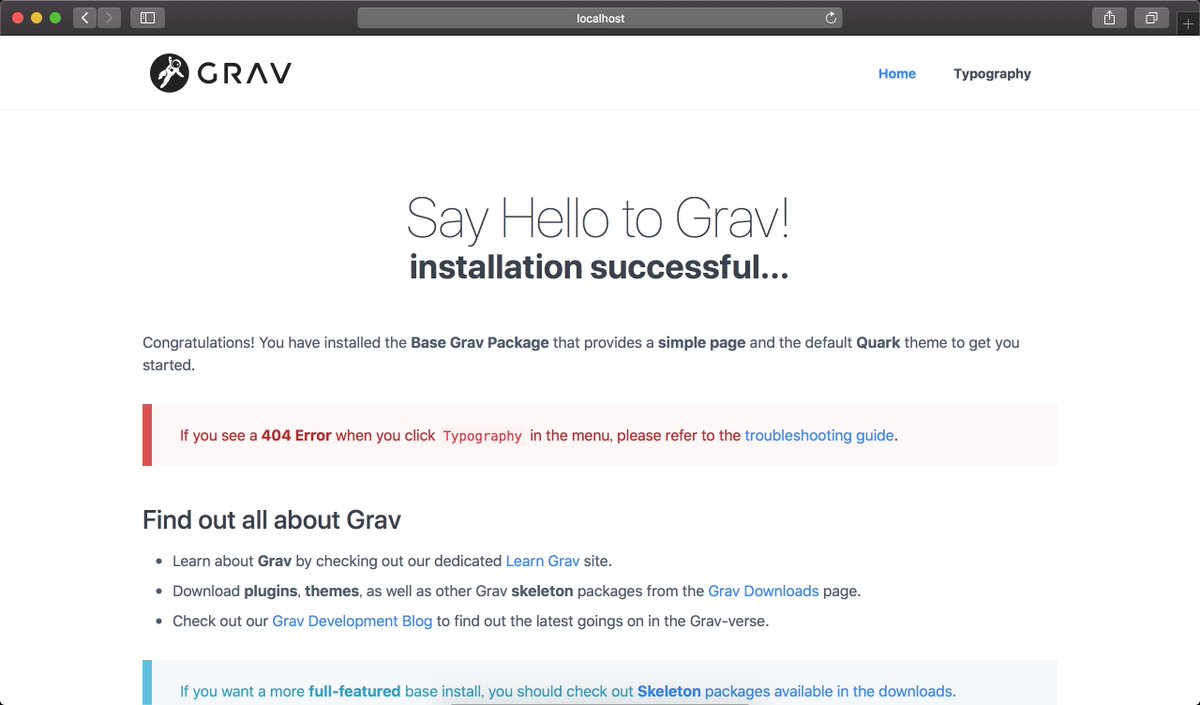
Apache + Linuxで起動する
Apache + Linuxで起動する場合、マークダウンファイル等の読み書きがあるため、パーミッションを適切に指定する必要があります。
Apache
Apacheは、mod_rewriteや(SSL化する場合は)mod_sslといったモジュールを有効化し、htaccessを許可させるためにVirtual Hostの設定に「AllowOverride All」を追加する必要があります。
パーミッションの設定
GravディレクトリをApacheで動かせるユーザとグループに変更させます。 Apacheの起動ユーザ・グループは以下のコマンドで確認できます。
ps aux | grep -v root | grep apache | cut -d\ -f1 | sort | uniq次に以下のコマンドで権限を適切なものに変更します。 最後にumaskコマンドを使うことで、新規にファイルが作成された際に初期値で775とするように設定します。
chgrp -R GROUP .
find . -type f | xargs chmod 664
find ./bin -type f | xargs chmod 775
find . -type d | xargs chmod 775
find . -type d | xargs chmod +s
umask 0002https://learn.getgrav.org/basics/requirements
トラブルシューティング
Gravのインストールコマンドを叩きブラウザからアクセスした際にエラー(レスポンス:500)となりました。 この時のapacheのログには
Fatal error: Uncaught RuntimeException: Opening file for writing failed on error fopen(/var/www/html/music/grav/user/config/security.yaml): failed to open stream: Permission denied in /var/www/html/music/grav/vendor/rockettheme/toolbox/File/src/File.php:202と吐かれていました。
解決方法としてはSELinuxのコンテキストの設定を変更する方法で対応できるそうです。




![Fisher-Yates shuffleで配列シャッフル [js/ts/php]](/images/thumbnail/typescript-logo.png)





























































 (29)
(29) (19)
(19) (14)
(14) (12)
(12) (10)
(10) (10)
(10) (10)
(10) (10)
(10) (10)
(10) (9)
(9) (8)
(8) (8)
(8) (8)
(8) (7)
(7) (6)
(6) (6)
(6) (6)
(6) (5)
(5) (5)
(5) (5)
(5) (5)
(5)

