
WordPressのDBから記事データを抽出する
2020-04-3030 min read
目次
概要
WordPressにため込んだデータMarkdown化しGatsbyで作ったブログに引越しするために記事データを抽出した時のSQLの話。
かなり泥臭かったです。
WordPressのDB関連図
WordPressのDBの関連図は次のようになっています。画像は基本的なテーブルです。

実際に実行したのはこちらのテーブル。
プラグイン依存のテーブルがありますが、これは無視していきます。
+-----------------------------+
| Tables_in_bitnami_wordpress |
+-----------------------------+
| wp_aiowps_events |
| wp_aiowps_failed_logins |
| wp_aiowps_global_meta |
| wp_aiowps_login_activity |
| wp_aiowps_login_lockdown |
| wp_aiowps_permanent_block |
| wp_as3cf_items |
| wp_cocoon_accesses |
| wp_cocoon_affiliate_tags |
| wp_cocoon_function_texts |
| wp_cocoon_item_rankings |
| wp_cocoon_speech_balloons |
| wp_commentmeta |
| wp_comments |
| wp_links |
| wp_options |
| wp_postmeta |
| wp_posts |
| wp_term_relationships |
| wp_term_taxonomy |
| wp_termmeta |
| wp_terms |
| wp_urls |
| wp_usermeta |
| wp_users |
+-----------------------------+
このデータベースからタイトル・記事データ・サムネイル・カテゴリ・タグを抽出していきます。
公開記事一覧の取得
WordPressのタイトル・記事内容の情報はwp_postsに格納されていますが、画像データなど様々な物が含まれているので、フィルターをかけて抽出します。
実際のクエリはこちら
SELECT
*
FROM
wp_posts
WHERE
post_status = 'publish'
AND
post_title <> ''
取得できたデータはこちら。IDが主キーとなります。
*************************** 1. row ***************************
ID: 5
post_author: 3
post_date: 2018-01-22 12:15:57
post_date_gmt: 2018-01-22 12:15:57
post_content: '略: 本文本文本文本文本文本文'
post_title: '略: タイトルタイトルタイトルタイトル'
post_excerpt:
post_status: publish
comment_status: closed
ping_status: open
post_password:
post_name: hello-world
to_ping:
pinged:
post_modified: 2019-01-14 17:52:46
post_modified_gmt: 2019-01-14 08:52:46
post_content_filtered:
post_parent: 0
guid: http://0.0.0.0/?p=5
menu_order: 0
post_type: post
post_mime_type:
comment_count: 0
タグ・カテゴリの取得
タグやカテゴリは、これらを管理するwp_term_taxonomyと記事IDに紐つく連関エンティティ wp_term_relationships を利用して取得します。
wp_term_relationships
+------------------+---------------------+------+-----+---------+-------+
| Field | Type | Null | Key | Default | Extra |
+------------------+---------------------+------+-----+---------+-------+
| object_id | bigint(20) unsigned | NO | PRI | 0 | |
| term_taxonomy_id | bigint(20) unsigned | NO | PRI | 0 | |
| term_order | int(11) | NO | | 0 | |
+------------------+---------------------+------+-----+---------+-------+
wp_term_taxonomy
+------------------+---------------------+------+-----+---------+----------------+
| Field | Type | Null | Key | Default | Extra |
+------------------+---------------------+------+-----+---------+----------------+
| term_taxonomy_id | bigint(20) unsigned | NO | PRI | NULL | auto_increment |
| term_id | bigint(20) unsigned | NO | MUL | 0 | |
| taxonomy | varchar(32) | NO | MUL | | |
| description | longtext | NO | | NULL | |
| parent | bigint(20) unsigned | NO | | 0 | |
| count | bigint(20) | NO | | 0 | |
+------------------+---------------------+------+-----+---------+----------------+
クエリ
select
term_taxonomy.taxonomy,
terms.name
from wp_posts posts
inner join wp_term_relationships term_relationships
on posts.id = term_relationships.object_id
inner join wp_term_taxonomy term_taxonomy
on term_relationships.term_taxonomy_id = term_taxonomy.term_taxonomy_id
inner join wp_terms terms
on term_taxonomy.term_id = terms.term_id
where
posts.ID = :id+----------+-----------------------+
| taxonomy | name |
+----------+-----------------------+
| category | Web |
| post_tag | HTML |
| post_tag | CSS |
| post_tag | JavaScript |
| post_tag | canvas |
+----------+-----------------------+
カテゴリとタグを取得できました。
サムネイルの取得
サムネイルのデータは wp_posts に格納されています。
select
thumbnail.guid as url
from wp_posts posts
inner join wp_postmeta postmeta
on posts.ID = postmeta.post_id
inner join wp_posts thumbnail
on postmeta.meta_value = thumbnail.ID
where
posts.ID = :id
AND
postmeta.meta_key = '_thumbnail_id'ただし、画像の管理に関して様々なプラグインを利用しており、 結局目的の情報は取得できなかったので自分のブログに対しスクレイピングで画像を1件ずつ取得する方法にしました。
おまけ: PHPスクリプト化しました
記事データをmarkdownに吐くphpスクリプトを書きました。
<?php
define('DB_HOST', 'localhost:3306');
define('DB_NAME', '');
define('DB_USER', '');
define('DB_PASSWORD', '');
define('DB_CHARSET', 'utf8');
try {
$dbh = new PDO(
sprintf(
"mysql:dbname=%s;host=%s;charset=%s;",
DB_NAME,
DB_HOST,
DB_CHARSET
),
DB_USER,
DB_PASSWORD
);
} catch (PDOException $e) {
echo "connect fail: " . $e->getMessage() . "\n";
exit(1);
}
$items = getItems();
$ignoreTags = ['web & programming'];
$counter = 0;
$pathList = [];
foreach ($items as $row) {
$id = $row['ID'];
$taxonomy = getTagsById($id);
$tags = [];
foreach ($taxonomy as $tag) {
$tag = mb_strtolower($tag['name']);
if (in_array($tag, $ignoreTags)) {
continue;
}
$tags[$tag] = 1;
}
$tags = array_keys($tags);
$thumbnail = '';
// note: DBから画像が取得できる場合
// $thumbnail = getThumbnailById($id);
// if (count($thumbnail) > 0) {
// $thumbnail = $thumbnail[0]['url'];
// } else {
// $thumbnail = '';
// }
$oldPath = sprintf(
"/%s/%s/%s/",
substr($row['post_date'], 0, 4),
substr($row['post_date'], 5, 2),
$id
);
try {
$content = file_get_contents('https://tech-blog.s-yoshiki.com'. $oldPath);
if (!$content) {
continue;
}
$thumbnail = saveThumbnail($content);
} catch (Exception $e) {
// echo($e);
continue;
}
$counter++;
$newPath = sprintf("/entry/%s", $counter);
_mkdir("./entry/" . $counter);
// MD file
$result = flushFile([
'title' => $row['post_title'],
'date' => $row['post_date'],
'content' => $row['post_content'],
'thumbnail' => $thumbnail,
'path' => $newPath,
'tags' => json_encode($tags, JSON_UNESCAPED_UNICODE),
]);
file_put_contents('./entry/' . $counter . '/index.md', $result);
$pathList[] = [
'fromPath' => $oldPath,
'toPath' => $newPath,
];
}
file_put_contents('./entry/redirect-config.json', json_encode($pathList, JSON_UNESCAPED_UNICODE));
exit(0);
function getItems()
{
global $dbh;
$sql = "
SELECT *
FROM
wp_posts
WHERE
post_status = 'publish'
AND post_title <> '' ";
$prepare = $dbh->prepare($sql);
$prepare->execute();
$result = $prepare->fetchAll(PDO::FETCH_ASSOC);
return $result;
}
function getTagsById($id)
{
global $dbh;
$sql = "
select
term_taxonomy.taxonomy,
terms.name
from wp_posts posts
inner join wp_term_relationships term_relationships on posts.id = term_relationships.object_id
inner join wp_term_taxonomy term_taxonomy on term_relationships.term_taxonomy_id = term_taxonomy.term_taxonomy_id
inner join wp_terms terms on term_taxonomy.term_id = terms.term_id
where
posts.ID = :id ";
$prepare = $dbh->prepare($sql);
$prepare->bindValue(':id', $id, PDO::PARAM_INT);
$prepare->execute();
$result = $prepare->fetchAll(PDO::FETCH_ASSOC);
return $result;
}
function getThumbnailById($id)
{
global $dbh;
$sql = "
select
thumbnail.guid as url
from wp_posts posts
inner join wp_postmeta postmeta on posts.ID = postmeta.post_id
inner join wp_posts thumbnail on postmeta.meta_value = thumbnail.ID
where
posts.ID = :id
AND postmeta.meta_key = '_thumbnail_id'";
$prepare = $dbh->prepare($sql);
$prepare->bindValue(':id', $id, PDO::PARAM_INT);
$prepare->execute();
$result = $prepare->fetchAll(PDO::FETCH_ASSOC);
return $result;
}
function get_og_image_url($content)
{
if (preg_match_all( "<meta property=\"og:([^\"]+)\" content=\"([^\"]+)\">", $content, $ogp_list )){
if (is_array($ogp_list) && isset($ogp_list[1])) {
for ($i = 0; $i < count($ogp_list[1]); $i++) {
$ogp_result[$ogp_list[1][$i]] = $ogp_list[2][$i];
}
}
if (isset($ogp_result['image'])) {
return $ogp_result['image'];
}
}
return false;
}
function _mkdir($dir)
{
if (!is_dir($dir)) {
`mkdir -p $dir`;
}
}
function saveThumbnail($content)
{
$dstPath = '';
$thumbnail = '../../../images/no-image.png';
$ogimage = get_og_image_url($content);
if (!$ogimage) {
return $thumbnail;
}
$parsedUrl = parse_url($ogimage);
$parsedPath = pathinfo($parsedUrl['path']);
if ($parsedPath['extension'] === 'gif') {
return $thumbnail;
}
$dstPath = './images/thumbnail/' . $parsedPath['basename'];
$thumbnail = '../../../images/thumbnail/' . $parsedPath['basename'];
if (file_exists($dstPath)) {
return $thumbnail;
}
_mkdir('./images/thumbnail/' . $parsedPath['dirname']);
$rawImg = file_get_contents($ogimage);
file_put_contents($dstPath, $rawImg);
return $thumbnail;
}
function flushFile($arg)
{
$title = $arg['title'];
$date = $arg['date'];
$content = $arg['content'];
$tags = $arg['tags'];
$path = $arg['path'];
$thumbnail = $arg['thumbnail'];
return <<<EOT
---
title: "$title"
path: "$path"
date: "$date"
coverImage: "$thumbnail"
author: "XXXXX"
tags: $tags
---
$content
EOT;
}参考にしたところ
Recommends
New Posts
Hot posts!
Date
Author


















![Fisher-Yates shuffleで配列シャッフル [js/ts/php]](/images/thumbnail/typescript-logo.png)
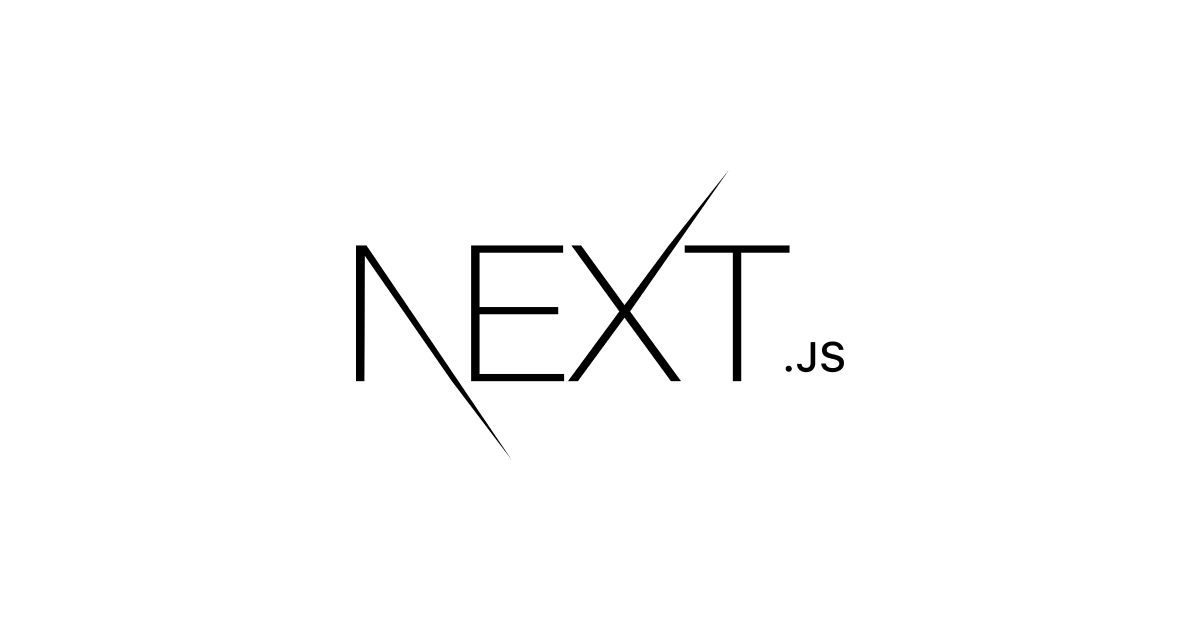






















![[Unicode]スペース以外の見えない空白文字の一覧](/images/thumbnail/linux-logo.png)


















 (29)
(29) (19)
(19) (14)
(14) (12)
(12) (11)
(11) (10)
(10) (10)
(10) (10)
(10) (10)
(10) (10)
(10) (8)
(8) (8)
(8) (8)
(8) (6)
(6) (6)
(6) (6)
(6) (6)
(6) (5)
(5) (5)
(5) (5)
(5) (5)
(5)

