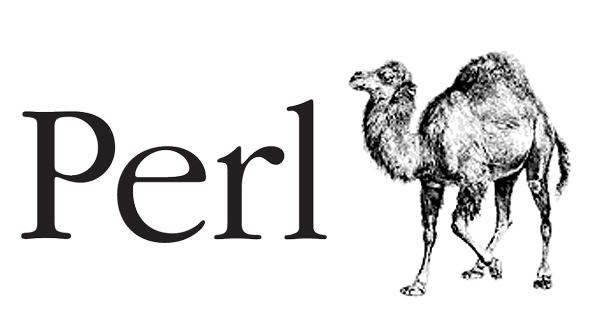
CentOS8とcpanm(cpanminus)によるPerlモジュールの導入・環境構築
2020-10-303 min read
目次
- 概要
- cpanmについて
- cpanmのインストール-dnfでインストール
- cpanmのインストール-shell経由でインストール
- cpanmのインストール-cpan経由
- cpanmでcpanモジュールをインストール
- 参考にしたサイト
- おまけ-cpanmのオプション
概要
cpanm(cpanminus)を利用してCentOS8上にPerl環境を構築した際の記録です。
cpanmについて
App::cpanminus - get, unpack, build and install modules from CPAN - metacpan.org
CPANからモジュールの取得とビルド・インストールを行うライブラリです。
CPAN::shellでもモジュールのインストールはできますが、設定しやすさやパーフォマンス・権限等の問題からcpanmの方が扱いやすいと思いました。
cpanmのインストール (DNFでインストール)
CentOS8の場合は標準でRPMパッケージが用意されているためDNFでインストールします。
$ dnf install perl-App-cpanminus
$ which cpanm
/usr/bin/cpanm
cpanmのインストール (shell経由でインストール)
root権限が利用できない場合は次のような手順で設定していきます。
まずはcpanmをインストールします。環境変数PERL_CPANM_OPTはCPANモジュールがインストールされるディレクトリを指定します。
$ export PERL_CPANM_OPT="--local-lib=~/perl5"
$ curl -L -O http://xrl.us/cpanm
$ perl cpanm App::cpanminus
PATHを通します。
$ export PATH=$HOME/perl5/bin:$PATH;
$ which cpanm
~/perl5/bin/cpanm
cpanmのインストール (cpan経由)
CPANが利用できる場合はCPANコマンドを利用してcpanmをインストールもできます。
$ cpan App::cpanminus
cpanmでCPANモジュールをインストール
試しにJSONモジュールをインストールします。
$ cpanm JSON
--> Working on JSON
Fetching http://www.cpan.org/authors/id/I/IS/ISHIGAKI/JSON-4.02.tar.gz ... OK
Configuring JSON-4.02 ... OK
Building and testing JSON-4.02 ... OK
Successfully installed JSON-4.02
2 distributions installed
ローカルに配置したファイルもインストールできます。
$ cpanm /home/foo/YAML-1.30.tar.gz
インストールするディレクトリを指定してインストールもできます。以下のコマンドの場合は~/testにインストールされます。
$ cpanm YAML -L ~/test
参考にしたサイト
cpanm - CPANからモジュールを取得、アンパック、インストールする
おまけ cpanmのオプション
Options:
-v,--verbose Turns on chatty output
-q,--quiet Turns off the most output
--interactive Turns on interactive configure (required for Task:: modules)
-f,--force force install
-n,--notest Do not run unit tests
--test-only Run tests only, do not install
-S,--sudo sudo to run install commands
--installdeps Only install dependencies
--showdeps Only display direct dependencies
--reinstall Reinstall the distribution even if you already have the latest version installed
--mirror Specify the base URL for the mirror (e.g. http://cpan.cpantesters.org/)
--mirror-only Use the mirror's index file instead of the CPAN Meta DB
-M,--from Use only this mirror base URL and its index file
--prompt Prompt when configure/build/test fails
-l,--local-lib Specify the install base to install modules
-L,--local-lib-contained Specify the install base to install all non-core modules
--self-contained Install all non-core modules, even if they're already installed.
--auto-cleanup Number of days that cpanm's work directories expire in. Defaults to 7
Commands:
--self-upgrade upgrades itself
--info Displays distribution info on CPAN
--look Opens the distribution with your SHELL
-U,--uninstall Uninstalls the modules (EXPERIMENTAL)
-V,--version Displays software version
Examples:
cpanm Test::More # install Test::More
cpanm MIYAGAWA/Plack-0.99_05.tar.gz # full distribution path
cpanm http://example.org/LDS/CGI.pm-3.20.tar.gz # install from URL
cpanm ~/dists/MyCompany-Enterprise-1.00.tar.gz # install from a local file
cpanm --interactive Task::Kensho # Configure interactively
cpanm . # install from local directory
cpanm --installdeps . # install all the deps for the current directory
cpanm -L extlib Plack # install Plack and all non-core deps into extlib
cpanm --mirror http://cpan.cpantesters.org/ DBI # use the fast-syncing mirror
cpanm -M https://cpan.metacpan.org App::perlbrew # use only this secure mirror and its index
You can also specify the default options in PERL_CPANM_OPT environment variable in the shell rc:
export PERL_CPANM_OPT="--prompt --reinstall -l ~/perl --mirror http://cpan.cpantesters.org"
Type `man cpanm` or `perldoc cpanm` for the more detailed explanation of the options.
Recommends
New Posts
Hot posts!
Date
Author



![[Perl] CentOS8 に plenv をインストール](/images/thumbnail/perl-logo.png)





















































 (29)
(29) (19)
(19) (15)
(15) (14)
(14) (12)
(12) (11)
(11) (10)
(10) (10)
(10) (10)
(10) (10)
(10) (10)
(10) (9)
(9) (8)
(8) (8)
(8) (8)
(8) (7)
(7) (6)
(6) (6)
(6) (6)
(6) (5)
(5) (5)
(5) (5)
(5) (5)
(5)

