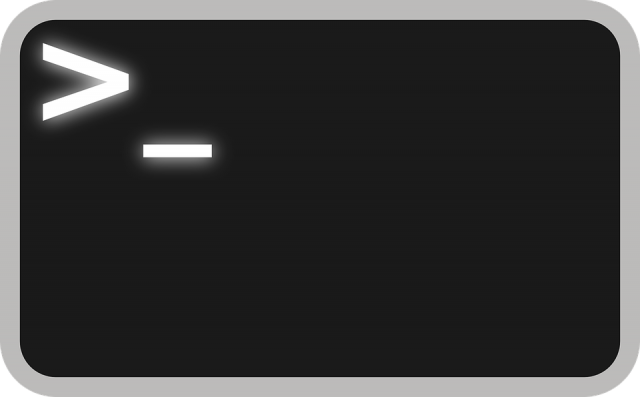
fswatchで変更されたファイルを監視する
2019-07-073 min read
目次
概要
ディレクトリを監視できるサービスfswatchをMacでインストールして使ってみました。
fswatch
https://github.com/emcrisostomo/fswatch
インストール
homebrewでインストールします。
$ brew install fswatch
==> Downloading https://homebrew.bintray.com/bottles/fswatch-1.14.0.mojave.bottle.tar.gz
==> Downloading from https://akamai.bintray.com/73/7310f4dbbbdeed582cb713b3d08bf982553747cbda75eb76d2dfe00f309ed3f7?__gda__=exp=1562475460~hmac=da777c8652420e61c6f1f52c5e0feeecf670eee82f4764b442f02a937b69ee3e&response-content-disposition=attachment%3Bfilename%3D%22fswa
######################################################################## 100.0%
==> Pouring fswatch-1.14.0.mojave.bottle.tar.gz
? /usr/local/Cellar/fswatch/1.14.0: 51 files, 1.2MB基本的なコマンドの使い方
コマンドはこのように使います。変更があったファイルは標準出力に出力されます。
fswatch /path/to/dir/path/to/dir は任意のディレクトリとします。 このディレクトリ内でファイルの追加・編集・削除があった場合、ファイルパスが出力されます。
試す
パスを渡す
$ fswatch /path/to/dir/ | xargs -n1 echo &
$ echo "hello!" >> /path/to/dit/test.txt
/path/to/dit/test.txtファイルの中身を出力する
$ fswatch /path/to/dir/ | xargs -n1 cat &
$ echo "hello!" >> /path/to/dit/test.txt
hello!Recommends
New Posts
Hot posts!
Date
Author

























































 (29)
(29) (24)
(24) (19)
(19) (15)
(15) (14)
(14) (12)
(12) (12)
(12) (10)
(10) (10)
(10) (10)
(10) (10)
(10) (10)
(10) (9)
(9) (8)
(8) (8)
(8) (8)
(8) (7)
(7) (6)
(6) (6)
(6) (6)
(6) (6)
(6) (5)
(5) (5)
(5) (5)
(5) (5)
(5)

