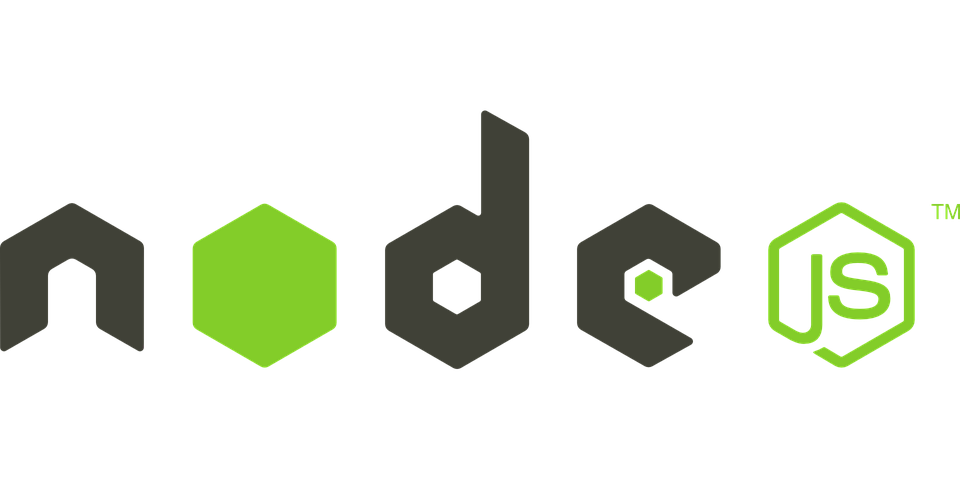
Ubuntuにnパッケージでnode.js環境をセットアップする
2019-05-0612 min read
目次
概要
Ubuntuにnode.js環境をセットアップする方法です。 aptで入れようとするとバージョンが古かったり、コマンドがnodejsだったり色々と面倒なので、 nパッケージを使ってセットアップを行います。
他にもnvmを使ったりする方法もあります。
検証環境
Ubuntu14.04
nodejs npm のインストール
aptでnode npmをインストールします。ただこれは一時的なもので最終的には削除します。
$ sudo apt install nodejs npm続いてnパッケージをインストールします。 グローバルの方にインストールします。 ここでTLS関連のエラーが出た場合、オプションを変更したらインストールされました。 具体的な対処方については、次の章に記載しています。
$ sudo npm install n -gインストールが完了したら、利用可能なバージョンを選択します。
$ sudo n stableインストールに利用したらnodejs npmは不要になるので削除します。
$ sudo apt purge -y nodejs npm
$ exec $SHELL -lこれで完了です。
$ node -v
v10.15.3
$ npm -v
6.4.1TLSエラーの回避
nパッケージのインストールの際に次のようなエラーが出てきました。
CERT_UNTRUSTED
$ npm install n -g
npm http GET https://registry.npmjs.org/n
npm http GET https://registry.npmjs.org/n
npm http GET https://registry.npmjs.org/n
npm ERR! Error: CERT_UNTRUSTED
npm ERR! at SecurePair.<anonymous> (tls.js:1370:32)
npm ERR! at SecurePair.EventEmitter.emit (events.js:92:17)
npm ERR! at SecurePair.maybeInitFinished (tls.js:982:10)
npm ERR! at CleartextStream.read [as _read] (tls.js:469:13)
npm ERR! at CleartextStream.Readable.read (_stream_readable.js:320:10)
npm ERR! at EncryptedStream.write [as _write] (tls.js:366:25)
npm ERR! at doWrite (_stream_writable.js:223:10)
npm ERR! at writeOrBuffer (_stream_writable.js:213:5)
npm ERR! at EncryptedStream.Writable.write (_stream_writable.js:180:11)
npm ERR! at write (_stream_readable.js:583:24)
npm ERR! If you need help, you may report this log at:
npm ERR! <http: github.com="" isaacs="" npm="" issues="">
npm ERR! or email it to:
npm ERR! <npm-@googlegroups.com>
npm ERR! System Linux 3.13.0-125-generic
npm ERR! command "/usr/bin/nodejs" "/usr/bin/npm" "install" "n" "-g"
npm ERR! cwd /home/hoge
npm ERR! node -v v0.10.25
npm ERR! npm -v 1.3.10
npm ERR! Error: EACCES, open 'npm-debug.log'
npm ERR! { [Error: EACCES, open 'npm-debug.log'] errno: 3, code: 'EACCES', path:'npm-debug.log' }
npm ERR!
npm ERR! Please try running this command again as root/Administrator.
npm ERR! System Linux 3.13.0-125-generic
npm ERR! command "/usr/bin/nodejs" "/usr/bin/npm" "install" "n" "-g"
npm ERR! cwd /home/hoge
npm ERR! node -v v0.10.25
npm ERR! npm -v 1.3.10
npm ERR! path npm-debug.log
npm ERR! code EACCES
npm ERR! errno 3
npm ERR! stack Error: EACCES, open 'npm-debug.log'
npm ERR!
npm ERR! Additional logging details can be found in:
npm ERR! /home/hoge/npm-debug.log
npm ERR! not ok code 0対処法としてはSSLの検証を行わせないようにします。
$ npm config set strict-ssl false
# npm install n -g # インストールしたいパッケージ
$ npm config set strict-ssl true参考
https://blog.yug1224.com/archives/563d9b67bf652a600632d01e/
https://qiita.com/tsuyoshi_cho/items/adc23ec6aa3e74678597
https://askubuntu.com/questions/426750/how-can-i-update-my-nodejs-to-the-latest-version
Recommends
New Posts
Hot posts!
Date
Author
























![[Unicode]スペース以外の見えない空白文字の一覧](/images/thumbnail/linux-logo.png)


























 (29)
(29) (24)
(24) (19)
(19) (16)
(16) (15)
(15) (14)
(14) (12)
(12) (12)
(12) (10)
(10) (10)
(10) (10)
(10) (10)
(10) (10)
(10) (9)
(9) (8)
(8) (8)
(8) (8)
(8) (7)
(7) (6)
(6) (6)
(6) (6)
(6) (6)
(6) (5)
(5) (5)
(5) (5)
(5) (5)
(5)

